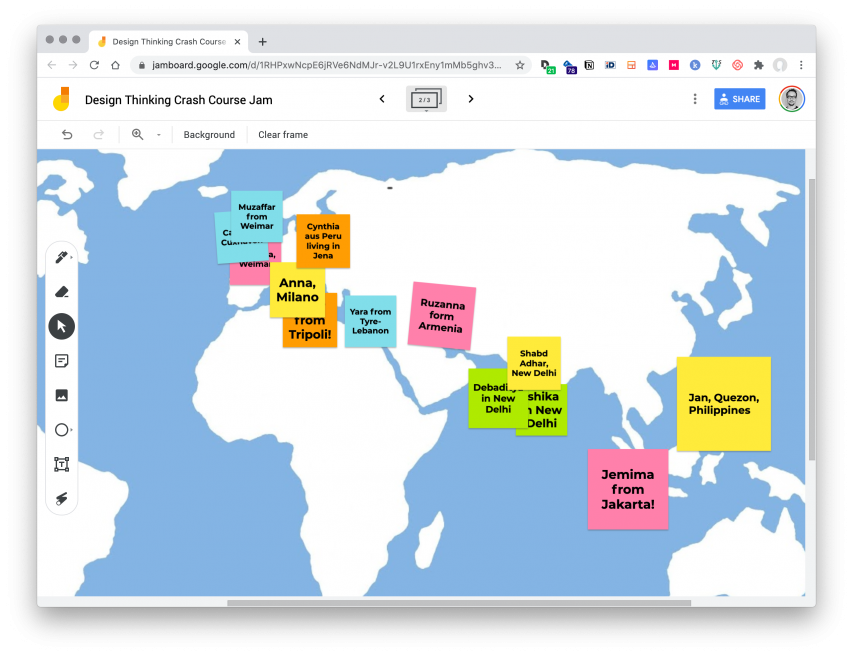How to Choose the Right Tech Setup for your Virtual Workshop!
Part 2 of Baking the Perfect Virtual Cake!
Welcome to the second part of the the virtual workshop cookbook, where we explore different recipes of tools to give you the best experience for whatever workshop you need to do.
If you haven’t read seen part 1 yet, take a look here. It has the recipes for the basic workshops we have 90% of our time. This part is more…exotic ?
See what is on the menu!
Chocolate Chip Cookies for Meetups
Blueberry Muffins for Ad Hoc Workshops
Marble Cake for the 90% of Virtual Workshops
Part 2 Advanced Stuff
Apple Kakka for Independent Teams Vibing
Alfaview Schwarzwälder-Kirsch Torte for Large Group Workshops
Crispy Galette with Mediterranean Veggies
Apple Kakka for workshops with independent teams
Main ingredients: Spatial.Chat, Mural/Miro, Slack
A more egalitarian version of the good old trusted marble cake comes, of course, from Sweden. Handing away the keys to the empire to your participants is probably the single most game-changing thing you can do as a facilitator and feel free to focus on what matters, engaging in meaningful conversations and bringing people together to achieve the results.
To break the moderator focussed, host-centered way to conduct workshops doesn’t just take a load of work from you as a facilitator, it most importantly adds a whole different spirit when participants can freely choose where and with whom they talk to.
Focus on Audio
Especially Spatial Chat with its small video feed gives less prominence to the visual and while at first I thought this might be a problem, I discovered that it is actually helping to work together for long periods in a concentrated way.
Free Up the Cognitive Load
Checking whether you look fine, if you look interested, or making sure the camera is not almost stuck up your nose, let’s break free from the social control of being looked at, observed by others. Plus, I have better attention when I walk around, or when I gaze out my window.
Secondly, our brain is constantly assessing our counterparts, making sense of what we see and hear. Observing micro-expressions, wondering what that little smirk was etc. In Zoom this becomes multiplied by the fact that it is hard to see these expressions because they are pixelated, delayed and in a tiny box. To free your brain from this cognitive barn fire, kill the faulty signals: Use audio only. You might know this from times when we talked on the phone – the intimacy of a voice close by, walking around in our rooms, deeply concentrated on the words. Here is a good article in the New York Times that sums this up nicely. This is especially interesting when the participants know each other and don’t have to rely on video to give them clues how to interpret things they say.
For a powerful communication and file sharing platform Slack might be as good as it gets and in more complex and long-term projects make the weird Zoom chat obsolete. Just please turn off the notification sounds.
Btw here is a good recipe for this, the Apple Kakka, that is!
Alfaview Schwarzwälder-Kirsch Torte for large flexible workshops like a Barcamp
Main ingredients: Alfaview, Mural & Miro, WhatsApp
Alfaview
Alfa..what? Nobody seems to know this one. But it is the pinnacle (not pineapple)..really. Why? One, two, three words: Great user management. You have different links for different user privileges, which seems like a niche feature, but when you have a lot of participants, guests, moderators, coaches, experts etc running around jumping through team spaces, you will notice that this is a make or break feature that makes your life easier. Plus, participants can join breakout spaces on their own. And that’s just two features that make this already a killer tool. Add bandwidth control, GDPR consent and a smooth interface and well you have the complete package — also to work with regulatory-demanding clients like public-institutions. Plus, it has a totally adorable feature called: I am on a break (which is now also available in Zoom!) that shuts down your camera and displays the status in the participants panel.
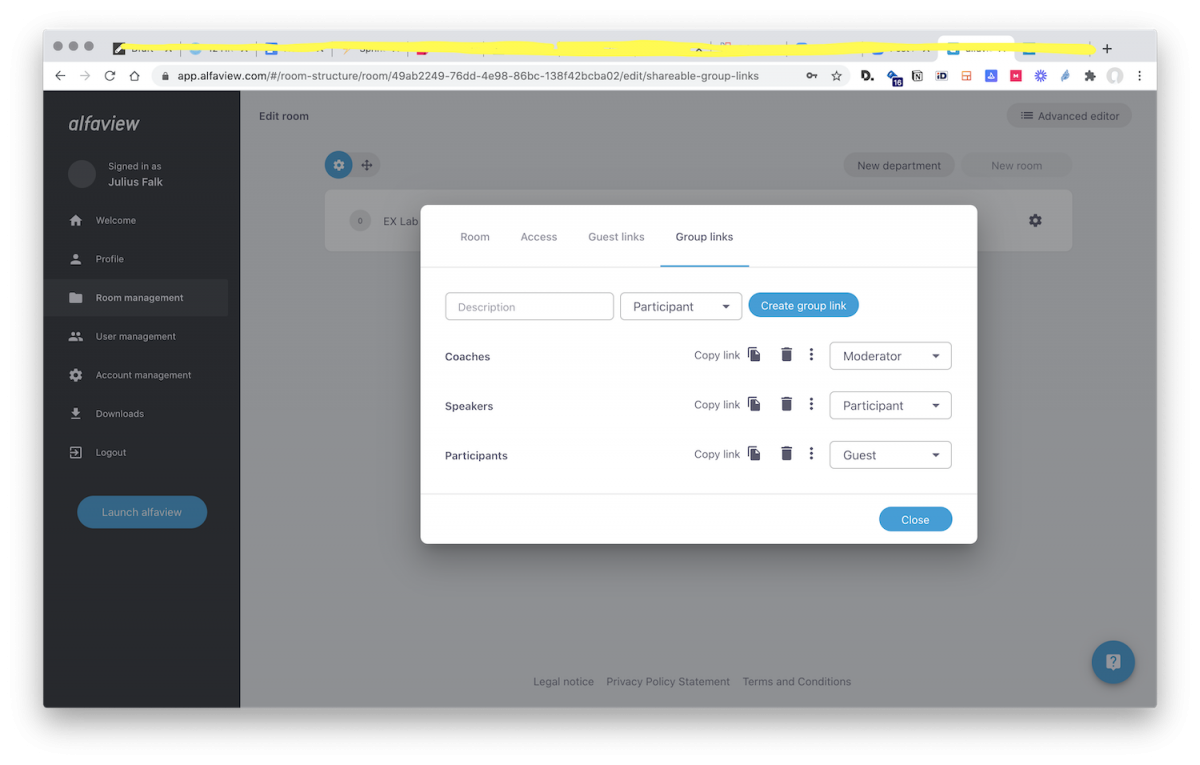
Keeping Links tidy in a box
Another thing that gives me, as a facilitator peace of mind, is the “toolbox” where you can have links to for example boards, folders or other resources stored, permanently!
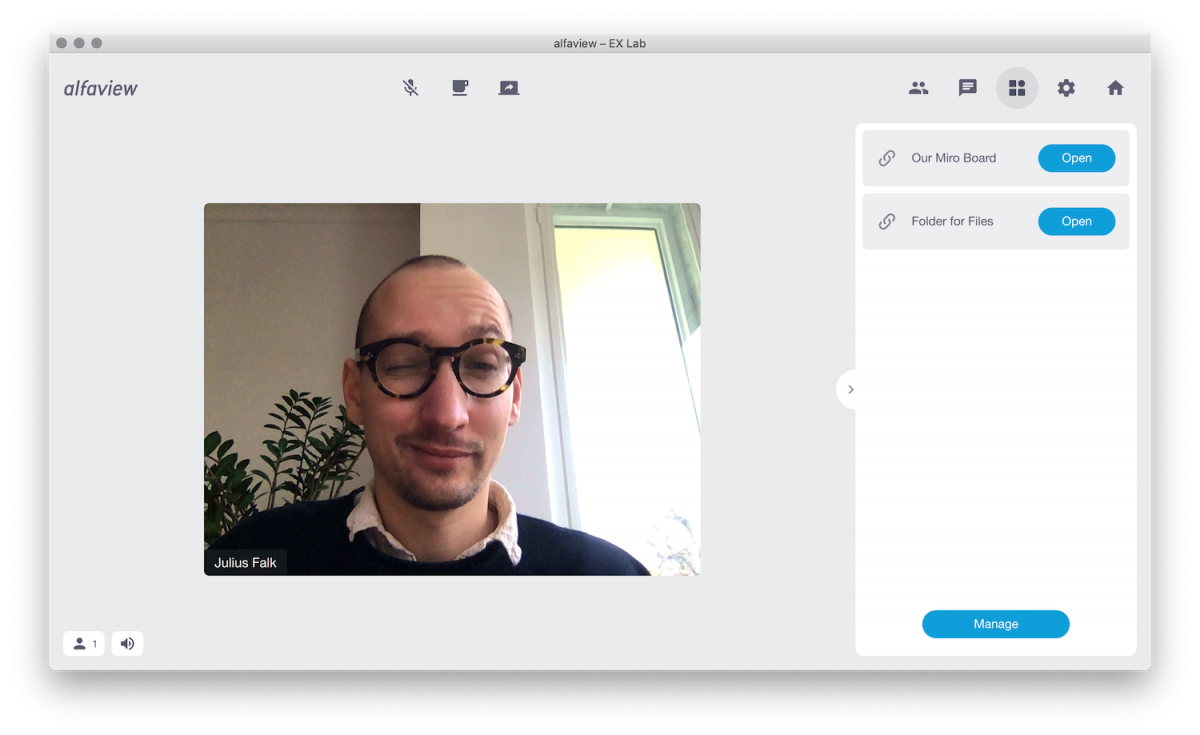
The only downside? Read the first line again. Right, nobody and his or her cat seems to have this one installed, which is a shame. If you are running a longer format it might as well be worth the 40 seconds of effort in the beginning, downloading and installing.
Did I mention it is for free up to 50 participants?
Why not Zoom?
Because it is not made for this. When you have a lot of participants, organizing breakouts sessions are a nightmare, since only hosts can put participants in these rooms. We hacked this for a workshop making everyone co-hosts, so they could assign themselves into breakout rooms, but it isn’t really user-friendly, to put it mildly.
On top of that you can always only have 1 Zoom Call with 1 Account. Which means having multiple teams in different Zoom Calls is incredibly annoying, because you need 5 accounts for 5 teams. Plus all the hassle with user privileges, host keys etc pp plus distributing the links all the time to make sure everyone has access to the room they are supposed to be in…not good.
Whats App or Telegram for Communication
We have seen Slack being used for this, but in my option Whats app is enough for this. Plus, it has the added benefit of not being on your computer. So you can always reach to your phone and message somebody there when you are getting overwhelmed by 10 open Mural tabs and 5 Google Docs and so on and so on.
Crispy Galette with mediterranean veggies
By Rakesh Kasturi
Main ingredients: Zoom or MS-Teams; Slido
Designing and hosting memorable virtual events depends on your ability to put yourself in the audience’s shoes. People attending virtual events are either thirsting to express themselves or learn something new that they can’t Google. This is where a tool like Slido comes in handy – it’s a simple way to not only give your audience the power to ask or answer questions but also to up- or downvote the relevant ones.
Zoom offers some basic polling but it’s still quite a clunky experience. Slido on the other hand is customizable and the joy of watching the live responses makes it an enjoyable experience.
Why should you get this?
The best part about using slido is the minimally intrusive nature of the tool – at the same time, you get to enhance discussions and dialogues by allowing the audience to actively participate.
When to use it?
Preferably for large virtual audiences or digital panel discussions where the audience perspective can be brought in.
With Slido’s live Q&A, you can involve everyone in a dialogue at their convenience and successfully avoid some of that awkward silence that follows a facilitator’s “Any questions from the audience?”
You can crowdsource questions before an event starts and use the up-/down-voting feature to find the best question to kickstart with.
Live polls are also a great way to start or end virtual events. Slido also does a great job collecting all the analytics in one place for your documentation needs.
Soo, what’s next?
This is a growing cookbook. In the next parts we will make a delicious workshop cake with Meetbutter and Wonder.
If you have any good recipes or want to add something, please feel free to reach out to me at julius@ex-lab.de.
So long, happy baking!